Android Rooting- A new version "Dr.Fone for Android" has been released to root your Android device.
1-Click Rooting Android Devices
Wondershare Software Co., Ltd. Wondershare Software Co., Ltd. has provided a rooting service for Android devices since September 23rd.Rooting your Android device gives you access to the entire file system, allowing you to customize your boot image, create a full backup of your Android device, install a Linux distro, and much more. I have. Wondershare Software Co., Ltd. (Japanese branch office, Chiyoda-ku, Tokyo, representative: Hiroshi Wang), which develops and sells software for consumers, has released a new version of "Dr.Fone for Android" on September 20th, and Android devices Provided 1-Click rooting service. https://drfone.wondershare.jp/android-root.html What is Android rooting?
Rooting is the process by which a smartphone, tablet or other Android device user gains privileges (root access) within the Android subsystem.
Rooting is equivalent to Apple's Jailbreak. On Android, rooting allows complete removal and replacement of the operating system inside. Why should you root your Android device? What are the benefits of rooting?
Actually, Android is based on the Linux kernel, so if you root your Android device and get root's highest administrative privileges, you will be able to access the entire file system, customize the boot image, and customize the entire Android device. You can create backups, install Linux distros, and much more. There are various ways to root your Android device.
With "Dr.Fone for Android", you can root your Android device in 1-Click. The method is as simple as below.
Step 1: Launch "Dr.Fone for Android". Connect the Android device you want to root to your computer. Click the "Android Root" feature in the toolbox. Step 2: Click the "Start" button on the screen that appears to start rooting your Android device. Step 3: Rooted successfully.
You can root your Android device in just a few minutes.
Caution:
"Rooted" devices may not be guaranteed to work. Please check it carefully, understand it, and use it at your own risk.
For more information about Android rooting, please visit the following pages.
https://www.wondershare.jp/android-info/android-root-know-thing.html【Dr.Fone for Android product page】
https://drfone.wondershare.jp/android -root.html
[Features]
"Dr.Fone for Android" recovers data such as contacts, photos, videos, messages from Android phones and SD cards. In order to prevent unpredictable situations such as data loss, you can always backup and save your Android phone data to your computer. Equipped with "screen unlock" and "SIM unlock" functions for Samsung smartphones only. This time, we added the function to root Android for all Android smartphone models.
[Price] Can be purchased for each function, 9960 yen (tax included) for all functions, lowest price 3980 yen (tax included)
Dr.Fone- Android data recovery 4980 yen (tax included)
Dr.Fone- Android data backup & restore 3980 yen (tax included)
Dr.Fone-Restore data from broken Android smartphone 4980 yen (tax included)
Dr.Fone-Unlock Android lock screen 4980 yen
Dr. Fone- Android SIM Unlock 3980 yen (tax included)
Dr.Fone - Android Rooting 4380 yen (tax included) Compatible OS: Windows 10/Windows 8.1 (64&32 bits)/8 (64&32 bits)/7 (64&32 bits)/Vista (64&32 bits)/XP (32 bit)
[Development company profile]
Company name Wondershare Software Co., Ltd.
Established September 2011
Representative Director Wang Bo
Business location 10F, Promie Akihabara 73, Kanda Neribei-cho, Chiyoda-ku
Business description Planning, development, and sales of software, systems, content, and ancillary services.
URLhttps://www.wondershare.jp/
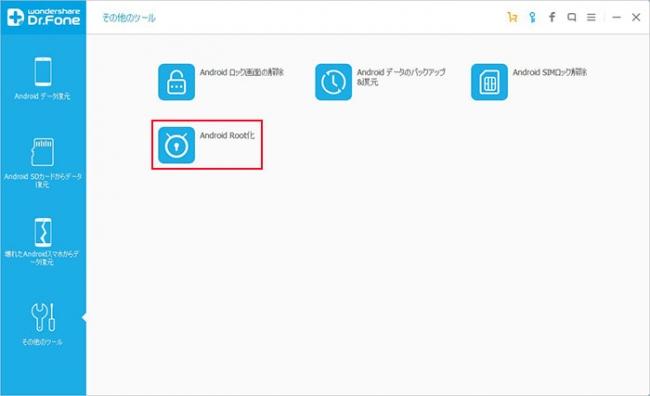



![10th generation Core i5 equipped 9.5h drive mobile notebook is on sale at 50,000 yen level [Cool by Evo Book] 10th generation Core i5 equipped 9.5h drive mobile notebook is on sale at 50,000 yen level [Cool by Evo Book]](https://website-google-hk.oss-cn-hongkong.aliyuncs.com/drawing/article_results_9/2022/3/9/4a18d0792cae58836b71b9f591325261_0.jpeg)




![[Amazon time sale in progress! ] 64GB microSD card of 1,266 yen and wireless earphone with noise canceling function of 52% off, etc. [Amazon time sale in progress! ] 64GB microSD card of 1,266 yen and wireless earphone with noise canceling function of 52% off, etc.](https://website-google-hk.oss-cn-hongkong.aliyuncs.com/drawing/article_results_9/2022/3/9/c88341f90bab7fe3ce1dc78d8bd6b02d_0.jpeg)
