Over 98% of unintentional touches are discriminated.The touchscreen allows you to type with your finger on the screen at all times.
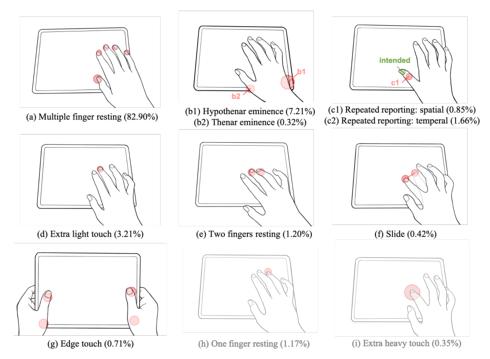
Red circle is unintended touch, green circle is intended touch
``TypeBoard: Identifying Unintentional Touch on Pressure-Sensitive Touchscreen Keyboards'' developed by a research team at Tsinghua University in China is a pressure-sensitive touchscreen keyboard that prevents unintended touches. [Image] Types of possible unintended touches Use machine learning to identify unintended touches on the touch screen that often cause input errors when typing, and eliminate them so that they do not interfere with input, improving input speed and accuracy. This allows you to keep your finger on the touch screen keyboard and maintain a standby state in a natural way, even for a momentary break when you are not typing text. According to a survey, 40.83 unintended touches are misidentified for every 100 key inputs when using touch screen keyboards such as tablet devices. As a result, you'll see a decrease in input speed and accuracy in typing, and it doesn't have the edge over physical keyboards in that respect. There are two major differences between the touch screen keyboard and the physical keyboard. First, you can't keep your fingers on the keyboard when you're not typing. When you take a break from typing, you can place your fingers lightly on the keys of a physical keyboard, but you can't put them on a touchscreen keyboard because they are subject to input. Second, you can't use your finger to find out which key is where. With a physical keyboard, touch typing is easy, just by touching the keys with your finger you can tell where they are from the shape and position of the keys, but with a touch screen keyboard everything is flat so you can't tell. Due to this difference, typing on a touch screen is slower and less accurate than typing on a physical keyboard. In our research, as a method to fill this gap, we will challenge two points: not to judge unintended touches as input and to give tactile feedback. "First, prevent unintentional touches." The unintended touch here refers to a touch that does not input a word. This would require putting pressure sensors all over the touchscreen keyboard. We also need a machine learning model to classify unintended touches as intended. For the experiment, I created a dedicated pressure-sensitive touchscreen keyboard, not inside the tablet. We collected the user's typing behavior for training data. The dataset contains 13,789 touches, consisting of 71.01% intentional touches and 28.99% unintentional touches. From there, the types of possible unintended touches were derived, and their frequency was expressed as a percentage. Next, add tactile landmarks to the keys. This time, we adopted the idea of putting a sticker on each key. Subtle indentations in the sticker let you explore each key without looking. On the other hand, there was a trade-off that erased the goodness of the traditional flat touchscreen. In the future, in order to alleviate this trade-off, they would like to simulate tactile landmarks using, for example, ultrasonic waves and electrical vibrations. There is also an approach in which the device itself transforms, with the keys swelling slightly when the user starts typing. In the experiment, we created and evaluated a dedicated pressure-sensitive touch screen separately, not inside the existing tablet. First, the results of a typing test that introduced only a model that identifies unintended touches reduced typing errors and improved input speed by 11.78%, although not as good as physical keyboards. The next version, which added tactile landmarks for stickers, further improved input speed by 8.51%, and improved by 21.18% compared to the regular touchscreen keyboard. Source and Image Credits: Yizheng Gu, Chun Yu, Xuanzhong Chen, ZHUOJUN LI, and Yuanchun Shi. 2021. TypeBoard: Identifying Unintentional Touch on Pressure-Sensitive Touchscreen Keyboards. The 34th Annual ACM Symposium on User Interface Software and Technology. Association for Computing Machinery, New York, NY, USA, 568-581. DOI: https://doi.org/10.1145/3472749.3474770 * Written by Hiroki Yamashita, who presides over the web media "Seamless" that introduces the latest research in technology. Mr. Yamashita picks up highly novel scientific papers and explains them.
ITmedia NEWS
Last update: ITmedia NEWS


![10th generation Core i5 equipped 9.5h drive mobile notebook is on sale at 50,000 yen level [Cool by Evo Book] 10th generation Core i5 equipped 9.5h drive mobile notebook is on sale at 50,000 yen level [Cool by Evo Book]](https://website-google-hk.oss-cn-hongkong.aliyuncs.com/drawing/article_results_9/2022/3/9/4a18d0792cae58836b71b9f591325261_0.jpeg)




![[Amazon time sale in progress! ] 64GB microSD card of 1,266 yen and wireless earphone with noise canceling function of 52% off, etc. [Amazon time sale in progress! ] 64GB microSD card of 1,266 yen and wireless earphone with noise canceling function of 52% off, etc.](https://website-google-hk.oss-cn-hongkong.aliyuncs.com/drawing/article_results_9/2022/3/9/c88341f90bab7fe3ce1dc78d8bd6b02d_0.jpeg)
